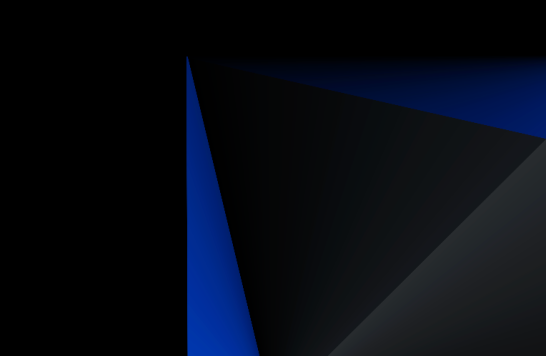Setting up a Server for a Small/Medium Business.

All offices except the very smallest can benefit from a server. It makes information available to everyone. Keeping company information on someone's desktop machine works up to a point, but it's inconvenient and risky. At some point, a server becomes the next logical step in a business's IT growth. Later on, as the business keeps growing, an upgrade to a more powerful server may be in order.
Making the right choices is important, so you don't waste money or get stuck with an underpowered server. Here is a quick overview of the process of selecting one and setting it up.
Server features
A server is a different kind of machine from a desktop computer. You expect higher performance and reliability from it. When choosing one, look at these features.
-
Processor: A fast, multicore processor will deliver the best results. Servers need to handle multiple processes at once, and a processor with more cores can do that better. Many server operating systems require a 64-bit processor.
-
Main storage: This is one of the most important factors. Figure out how much storage you're going to need for everything that will reside on the server. Then at least triple that number. You'll always need more than you think. An SSD delivers the best speed, but you need lots of capacity, so full solid-state storage may not be practical. An SSD hybrid drive may offer the best balance between speed and cost.
-
Network card: Be sure the server has an up-to-date network card that can handle the highest speeds. Having two cards may help; one connects to the router, the other to a back-end, isolated subnet.
-
Memory: Surprisingly, memory is less important than these other factors. A desktop machine processing complicated graphics may need at least as much memory as a server. Still, more memory allows more caching and better performance.
Box or rackmount?
A server can come all in one desktop or tower box. That's the simplest to work with. The alternative is to get a rackmount cabinet and install cards or "blades" in it. This provides a lot more room for expansion, but it requires being comfortable with hands-on use of bare electronics. The all-in-one box is the easiest for starting out, but it could be limiting if the business grows quickly.
Buy or lease?
Is it more economical to buy server hardware or lease it? It depends on how you're counting. Buying a machine has a bigger upfront cost, but it can save you money if you keep it for many years or resell it at a good price. Leasing makes it easier to upgrade on a regular schedule, since you don't have sunk capital costs.
Other costs to consider
A server requires software as well as hardware. While you can go a long way with free open-source software such as Linux, you'll probably want support for it. That costs money whether you're paying for a license or not. Paid operating systems, such as those from Microsoft, include support with the license, and they offer integration with software packages.
It may be necessary to upgrade the network to take full advantage of the server. Any new or upgraded components need to figure into the cost of installation.
Setting up the server
A server can be set up on the premises or in a data center. The advantages of a data center are better physical security, more reliable power, and a better Internet connection. However, all data has to reach it over the Internet, so the connection needs to be secure and encrypted.
A server needs to sit behind a well-configured firewall. Network security in general becomes very important.
Planning the software takes some thought and effort. The applications you use may dictate your choice of operating system, or vice versa. If there's a particular application or OS you're committed to, make sure everything works around it.
Allow some expansion room for the future. Your aim is to have more customers, more employees, and more income over time. It's more economical to have extra capacity at first than to have to get new hardware in a year or two.
Resources
-
Strong Automation Strategy Is Key During Pandemic Recovery
As workplaces figure out their new normal, automation has a role to play – but the ad hoc implementation that happened during the COVID-19 pandemic can't continue.
-
Keeping your IBM Power Systems highly available
IBM Lab Services helps you deploy the building blocks of a next-generation IT infrastructure that empowers your business.
-
Making storage simple for containers, edge and hybrid cloud
IBM Spectrum® Fusion is a container-native software defined storage (SDS) solution that fuses IBM’s trusted general parallel file system technology (IBM Spectrum® Scale) and its leading data protection software (IBM Spectrum® Protect Plus).
-
8 reasons why IBM Power Systems is your app modernization foundation
Application modernization comes in many shapes and sizes, and it’s not always easy to know where to start. Check out the strengths and benefits that IBM Power Systems brings to your modernization efforts.
Questions?
Are you ready to make the most of IT? Schedule a call with an expert today.
Call 877-591-4015 or REQUEST A FREE CONSULTATION