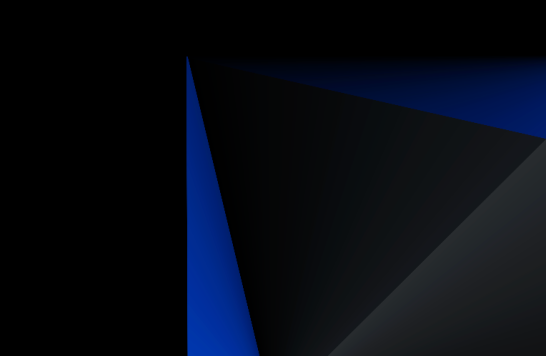Comparing Blade Servers vs. Rack Servers vs. Tower Servers.

When it comes to choosing a server that meets your company's needs, you have a whole variety of options including blade, rack, and tower servers to name a few. Each type of server serves a different purpose and meets the needs of specific companies for specific reasons. Knowing what each server specializes in and comparing them can help you determine which server is the best choice for your business.
The configuration you select should be the one that best meets your needs. There are several configurations to choose from, and the following is a briefing of 3 of those types of configurations and what is unique about each one:
Basics of Blade Servers:
Blade Servers are small circuit boards that act as servers in their enclosures. They provide a great amount of processing power and can operate in a more dense environment. Each server unit will house multiple blades that all share certain components such as switches and ports. Most of these units have been stripped down to CPUs or network controllers. Certain blade servers even have their internal storage drives.
A majority of these units will fit rack unit measurements, which allows your IT department to cut down on the amount of space that they need. These blade servers have modules that support hot swaps, and they have small handles, so it's easy to place the unit wherever you need it to go.
These servers spend relatively little energy and return a high level of processing and computing ability, all while taking up minimal space. They can be centralized which makes for easy maintenance and load balancing.
However, on the other hand, blade servers do cost quite a bit up front to obtain (although they do pay back for their cost over time). Office environment will need to have a fair amount of cooling and circulation available to keep these units from losing their performance power over time.
Basics of Rack Servers:
Rack Servers gets mounted on standardized racks, and these racks can reach heights of up to 10' tall. The height of these racks allows companies to have many rack servers all in one location and allows them to store data more effectively. Each rack server is a self-contained unit that includes everything it needs to function including power sources, CPUs, etc. and are a great way to provide companies with a server solution, even if they have limited space in which to store the server units.
If your racks of rack servers are too densely populated, you will need to have some cooling system to keep your servers from overheating. If your company needs a lot of servers, you will have a higher energy use overall, which can raise your costs substantially. Also, the denser the rack, the more management and maintenance the servers will need to stay working up to their potential.
Basics of Tower Servers:
Tower Servers come with the highest capacity to get customized for your business's specific needs. These servers are built for stand-alone use and get manufactured with the components and the least software possible. The minimalist approach to these servers allows the user to customize the server to meet their specific needs. These servers are generally not equipped with extras such as graphics cards or a high amount of RAM storage. That allows you to customize these servers as you see fit to help meet your business's needs.
Tower servers allow your business to maintain a customized, consistently upgradable path that allows you to upgrade and add technology and other advancements to your tower server as you see fit. You can make these servers that are capable of being used for general purposes, communications, or other needs that your business might have.
Beware, however, that the upgrade expenses may get out of hand if you are constantly buying more equipment to support your servers and increase their abilities to do more as your company grows. These can be high-performance servers, but the cost to upgrade them to that level can add up quickly. It can also require you to have a lot of space in your office or at your work site to be able to house these units if you keep adding more equipment to the already-existing structure.
Conclusions:
Each of the blade, tower, and rack servers have their pros and cons. Understanding the capabilities (as well as the drawbacks) of each can help you make the best decisions as to which server fits your company's needs. Each are meant to meet different needs. Only you can determine what types of servers work best for your business, which allows you to come up with a solution that best meets your unique needs and individual situation.
Resources
-
Strong Automation Strategy Is Key During Pandemic Recovery
As workplaces figure out their new normal, automation has a role to play – but the ad hoc implementation that happened during the COVID-19 pandemic can't continue.
-
Keeping your IBM Power Systems highly available
IBM Lab Services helps you deploy the building blocks of a next-generation IT infrastructure that empowers your business.
-
Making storage simple for containers, edge and hybrid cloud
IBM Spectrum® Fusion is a container-native software defined storage (SDS) solution that fuses IBM’s trusted general parallel file system technology (IBM Spectrum® Scale) and its leading data protection software (IBM Spectrum® Protect Plus).
-
8 reasons why IBM Power Systems is your app modernization foundation
Application modernization comes in many shapes and sizes, and it’s not always easy to know where to start. Check out the strengths and benefits that IBM Power Systems brings to your modernization efforts.
Questions?
Are you ready to make the most of IT? Schedule a call with an expert today.
Call 877-591-4015 or REQUEST A FREE CONSULTATION