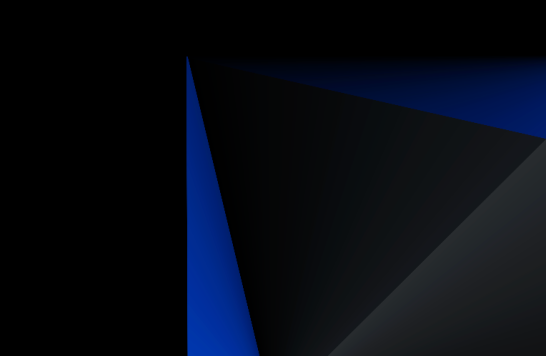5 Affordable Brand Name Servers for Small Business in 2020.

It is crucial when managing your small to a medium-size operation that you are confident your server is the best one you can afford. Smaller businesses that are not ready for cloud-based servers are prime candidates for quality, on-site servers which can provide the necessary server features while allowing you complete control over your virtual networking environment.
If you are using your server for tasks such as print serving and document sharing amongst less than 25 users, a server with a lower-end processor, and 1GB to 2GB of RAM, with 500GB to 1TB of RAID storage the cost will be around $400. The high-end servers used for tasks such as database serving, file sharing, video storage, messaging and conferencing need multiple processors, at least 16GB RAM, flexible storage having many redundancies, plus a high-end server operating system, costing thousands of dollars.
Anticipated Expense for Server OS and Apps
If an operating system is not included, you might end up spending $1,000 for high-end server OSes like Windows Server 2008 R2 good for 1-5 users. There are less expensive options including:
- Mac OS X Server ($499 with unlimited client licenses).
- Microsoft Small Business Server (approximately $550 with support for up to 25 users).
- Linux server distributions are ranging from no cost to $1,000+ for a subscription with annual support.
Software Expenses
Microsoft Exchange Server: handles e-mail starting at $699 (standard edition, $3,999 for the Enterprise edition)
Microsoft SQL Server: database management approximately $900
Microsoft's SharePoint Server or Citrix Presentation Server: file sharing and collaboration costs from $400 to $3,000 or more.
Servers that Grow Along with You
Your server is the apex of all your operations. They should work consistently throughout the day, week, and virtually always. Downtime for a server is a rarity so, with that in mind the following compilation is composed of servers recommended for small business because they are reliable, secure and accessible:
IBM
IBM's z Systems Enterprise earned "best in class" for its reliability, accessibility, and security among every server platform. IBM also received a top rating as a server for Linux and was given an acclaimed 3rd place for their quality customer service reviews. Only 1% of those answering questions regarding IBM hardware were dissatisfied with their products.
Downtime
IBM ratings showed they had the lowest amount of downtime compared to all other servers surveyed. The IBM z Systems Enterprise won this category and also was the lowest in annual calculated minutes of downtime which was just 0.96 minutes.
Fujitsu Primergy TX1310 M1
Solid credentials combined with cost-effective performance. This server is a suitable choice for small to medium-sized businesses. The TX1310 is an SMB-focused server. It includes an unparalleled reliability guarantee stating that Fujitsu will refund the purchase price and replace the server should it break down during the first year.
Features:
- Increased storage capacity
- Provides control solutions for telephone systems
- Web
- Office applications
- Redundant LAN connection
- Same data safety similar to higher-end servers
- Compact housing
- Screwless chassis
- Easy access to the server's interior
- Small size with silent operation
Lenovo
The Lenovo company built upon the top traditional features of ThinkServer. The TS150 is a 4U enterprise-class server that is similar to Dell's T20. It is considered to be the most cost-effective in this price range. It features support for RAID 0,1,10 and 5 utilizing its controller which is onboard.
Features
- Make your choice from various types of Intel® processors
- Up to 64GB of 2400MHz DDR4 memory
- Up to 40TB of HDD storage and up to 4.68 TB of SSD storage
- Software RAID standard and optional hardware RAID
- Choice of network interface cards (NICs); up to 9 ports
- Support for client and server operating systems
Dell PowerEdge T30
The PowerEdge T30 server can help small business owners by consolidating applications and data from their multiple desktops, workstations and mobile devices to a single server which increases productivity.
Features
- Business owners can attach other tech using up to 10 USB external/6 USB 3.0 ports
- Four PCI/PCIe slots that expand permitting growth when needed
- Six internal hard drive bays that support larger storage capacity
- Choose your Intel® multi-core processor according to media and applications
- Up to four DDR4 DIMMs for quicker response times and better video quality
Scan 3XS SER-T25
Specially designed and engineered for the SMB market as it is both quiet and compact. Servers are custom built providing real-time tracking. A 24-hour burn test is included along with an 88 point QC check. Each server comes with a three-year warranty and a free recovery USB stick featuring diagnostic utilities.
Features
- Two Broadwell-based Intel Xeon E5-2603 v4 processors
- 12 cores and 30MB of cache
- 64GB of DDR4 ECC RAM from Samsung
- 1TB WD Enterprise-class hard disk drive
- Two Intel Gigabit Ethernet ports
- 1000W Gold PSU
- Supports eight hard disk drives
Resources
-
Strong Automation Strategy Is Key During Pandemic Recovery
As workplaces figure out their new normal, automation has a role to play – but the ad hoc implementation that happened during the COVID-19 pandemic can't continue.
-
Keeping your IBM Power Systems highly available
IBM Lab Services helps you deploy the building blocks of a next-generation IT infrastructure that empowers your business.
-
Making storage simple for containers, edge and hybrid cloud
IBM Spectrum® Fusion is a container-native software defined storage (SDS) solution that fuses IBM’s trusted general parallel file system technology (IBM Spectrum® Scale) and its leading data protection software (IBM Spectrum® Protect Plus).
-
8 reasons why IBM Power Systems is your app modernization foundation
Application modernization comes in many shapes and sizes, and it’s not always easy to know where to start. Check out the strengths and benefits that IBM Power Systems brings to your modernization efforts.
Questions?
Are you ready to make the most of IT? Schedule a call with an expert today.
Call 877-591-4015 or REQUEST A FREE CONSULTATION